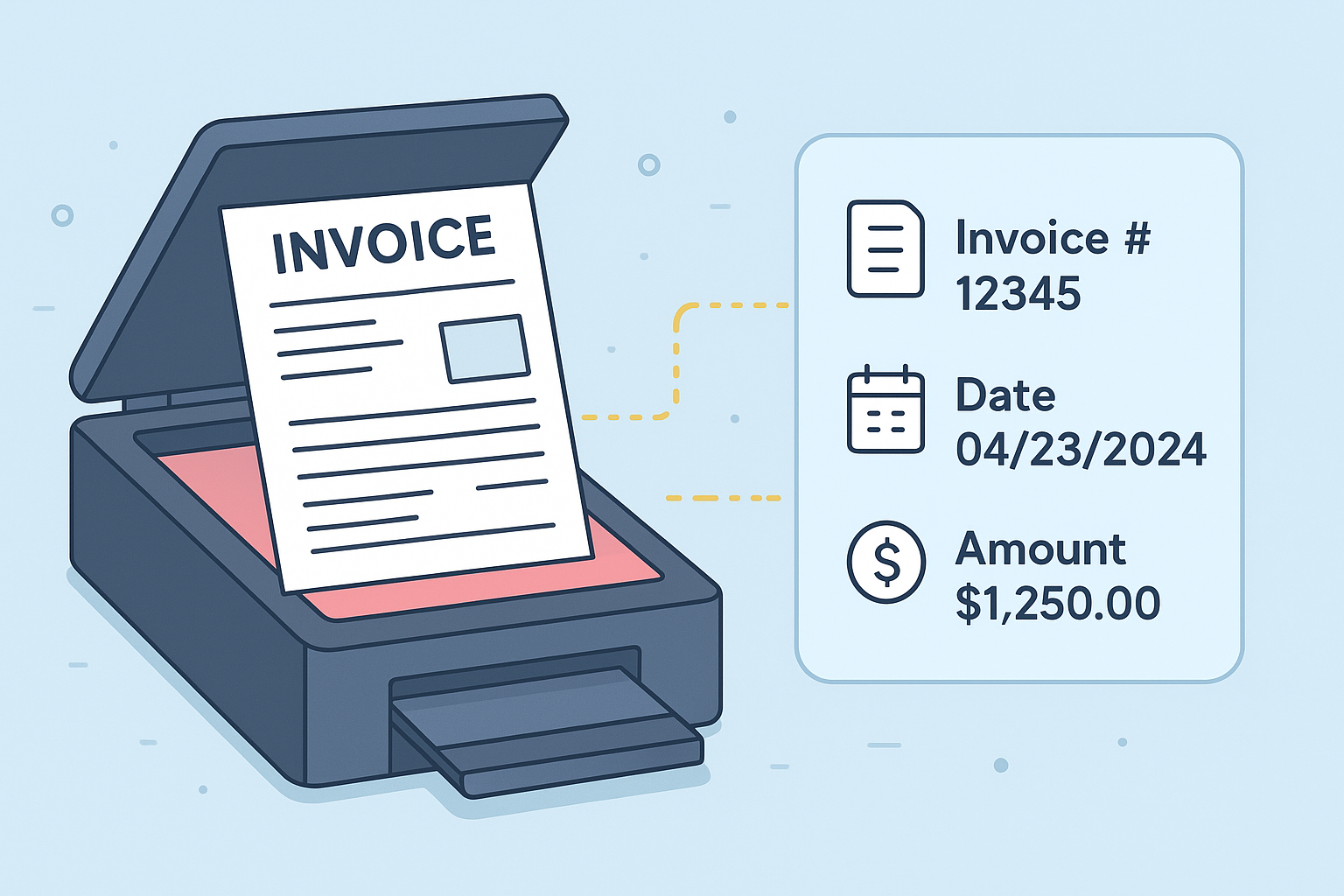In the world of business, efficiency is paramount. Every minute spent on a manual, repetitive task is a minute not spent on strategic operations, innovation, or optimizing the production line. This truth hits hard in Accounts Payable (AP), where the traditional process of handling supplier invoices remains a significant time sink.
Think about it: invoices arrive in various formats – PDFs, scanned images, even physical mail. Each one requires a human to manually read, identify key data points (vendor name, invoice number, line items, total amount, due date, PO number), and meticulously enter them into an accounting system or ERP. This process is not only tedious but is a breeding ground for manual errors, leading to delayed payments, reconciliation nightmares, and friction in supplier relationships. According to studies, this error rate is anywhere between 2 to 5 %.
The good news? The era of exhaustive manual data entry for invoices is rapidly drawing to a close, thanks to powerful advancements in Optical Character Recognition (OCR) and Document Artificial Intelligence (Document AI). Automating invoice data extraction isn't just about speed; it's about accuracy, efficiency, and unlocking new levels of AP automation for your business.
The Problem with the Old Way: Why Manual Extraction Fails
Even with the most dedicated AP team, manual invoice processing has inherent flaws that directly impact your operational efficiency and bottom line:
- High Error Rate: Typos, misinterpretations, and overlooked discrepancies are inevitable with manual data entry and comparison, leading to incorrect payments or rejected invoices.
- Time-Consuming: Each invoice, regardless of complexity, requires individual attention. For companies processing hundreds or thousands of invoices monthly, this accumulates into massive labor costs.
- Lack of Scalability: As your business grows and supplier networks expand, manually processing more invoices becomes unsustainable without proportionate (and expensive) increases in headcount.
- Poor Data Quality: Inconsistent data entry, missing fields, or incorrect categorizations lead to unreliable spend analytics and hinder financial forecasting.
- Delayed Payments: Manual bottlenecks delay invoice approvals, missing early payment discounts and potentially straining supplier relationships due to late payments.
- Limited Visibility: It's difficult to gain real-time invoice visibility when documents are physically moving between desks or sitting in email inboxes awaiting manual processing.
The Digital Solution: OCR and Document AI Explained
While often used interchangeably, OCR and Document AI are distinct yet complementary technologies working together to revolutionize invoice data extraction.
1. Optical Character Recognition (OCR): The Foundation of Digital Capture
- What it does: At its core, OCR technology converts different types of documents, such as scanned paper documents or images from a camera, into editable and searchable data. It identifies characters (letters, numbers, symbols) on an image and translates them into machine-readable text.
- How it applies to invoices: OCR makes the digital copy of your invoice searchable. Instead of just a static image, you get text data from the invoice.
- Limitations of "Basic" OCR for Invoices: While effective for extracting any text, basic OCR struggles with unstructured or semi-structured documents like invoices. It doesn't inherently understand that "INV-00123" is the invoice number or that "$1,250.00" is the total amount. It often requires template-based configuration, where you "teach" the system where to find specific data fields on specific vendor invoice layouts. This works for repetitive invoices from a few key suppliers but falls apart with diverse supplier invoices.
2. Document Artificial Intelligence (Document AI): The Brains of Data Understanding
- What it does: Document AI goes beyond simple character recognition. It leverages advanced Machine Learning (ML), Natural Language Processing (NLP), and computer vision to understand the context and meaning of the data within a document, regardless of its layout or format. It's trained on vast datasets of documents (like invoices, purchase orders, contracts) to recognize patterns and relationships.
- How it applies to invoices: Document AI can intelligently identify that a string of characters like "Invoice No.: ABC-987" is indeed the invoice number, even if one vendor calls it "Bill #" and another uses "Ref. No." It understands the logical structure of an invoice, differentiates line items, and extracts specific data fields with high accuracy, even from previously unseen formats.
- The Power: This technology is often referred to as "Intelligent Document Processing (IDP)" because it processes documents intelligently, not just recognizing text but understanding it.
Together, OCR and Document AI provide an incredibly powerful combination: OCR converts the image to text, and Document AI makes sense of that text, extracting structured data ready for your systems.
Options for Automating Invoice Data Extraction
Implementing this technology isn't a one-size-fits-all approach. Here are the common options available:
1. Standalone OCR/IDP Solutions:
- Description: These are dedicated software platforms (often cloud-based) specifically built for document processing and data extraction. They integrate with various business systems (like ERPs, accounting software, and VMS).
- Pros: Highly specialized, often offer superior accuracy, extensive customization for complex document types, and robust exception handling. Can be integrated into existing workflows.
- Cons: Can be expensive, requires separate integration efforts, and might involve additional vendor management for the IDP solution itself.
- Best For: Large enterprises with very high invoice volumes, complex global invoice formats, and the resources to manage integrations.
2. ERP-Native or Accounting Software Modules:
- Description: Many modern ERP systems (like SAP, Oracle, Microsoft Dynamics 365, NetSuite) and accounting software (e.g., QuickBooks Enterprise, Sage) now offer built-in or add-on modules for invoice capture and basic AP automation, often leveraging their own or third-party OCR/IDP capabilities.
- Pros: Tight integration with your core financial system, single vendor management, potentially lower initial setup complexity if you're already on that ERP.
- Cons: Features might be less specialized or flexible than standalone solutions, limited to the capabilities of your ERP, and may require significant internal IT resources for setup and maintenance.
- Best For: Companies deeply invested in their current ERP, looking for an incremental step in automation within their existing ecosystem.
3. Integrated Procure-to-Pay (P2P) Software (Like Procure To Pay VMS):
- Description: A holistic P2P software solution integrates various procurement and AP functions, including invoice management, three-way matching, and often includes built-in (or seamlessly integrated) OCR/Document AI capabilities for invoice data extraction.
-
Pros:
- Single Source of Truth: Data from POs, goods receipts, and invoices are all within one system, facilitating robust three-way matching.
- End-to-End Automation: Automates the entire procure-to-pay process from purchase requisition to payment.
- Enhanced Visibility: Real-time spend analytics and invoice tracking across the entire cycle.
- Improved Supplier Experience: Vendor portals allow direct invoice submission, eliminating manual email exchanges.
- Streamlined Exception Handling: Built-in workflows for quickly resolving mismatches.
- Cons: Requires adopting a more comprehensive system, which can be a bigger change than a single-point solution.
- Procure To Pay VMS & Invoice Data Extraction: While our MVP provides direct vendor invoice submission (meaning vendors upload the pre-digitized PDF, rather than you scanning paper invoices), future iterations of Procure To Pay VMS are designed to integrate advanced OCR/Document AI capabilities directly into our invoice management module. This means whether it's an email attachment, a vendor upload, or a scanned document, the data will be automatically extracted, accelerating the journey towards automated three-way matching and AP automation.
- Best For: companies looking for a unified platform to manage their entire procurement process, improve vendor relationship management, and achieve significant AP automation.
Implementing for Success: Key Considerations
Regardless of the option you choose, a successful implementation hinges on a few factors:
- Define Your Goals: What specific pain points are you solving? What's your target ROI (e.g., reduce processing time by X%, eliminate Y% of errors)?
- Data Accuracy: Prioritize solutions with high extraction accuracy rates, especially for line-item details.
- Integration Capabilities: Ensure seamless integration with your existing ERP, accounting, and other core business systems. APIs are key.
- Exception Handling: A robust system will flag exceptions, but equally important are the workflows to efficiently resolve them.
- Scalability: Choose a solution that can grow with your company and handle increasing invoice volumes and supplier diversity.
- User Adoption: The software must be intuitive for your AP team and, importantly, for your suppliers if a vendor portal is involved.
- Vendor Support: Assess the software provider's support, training, and ongoing development roadmap.
The Future is Automated, Accurate, and Accelerated
Moving beyond manual invoice data extraction with OCR and Document AI isn't just a technological upgrade; it's a strategic shift. It empowers your AP and procurement teams to move past tedious, error-prone tasks and focus on higher-value activities. By embracing AP automation and sophisticated P2P software, companies can ensure financial precision, optimize cash flow, and build stronger, more collaborative supplier relationships – driving efficiency from the first purchase requisition to the final payment. The spreadsheet had its day; now it's time for intelligent automation.